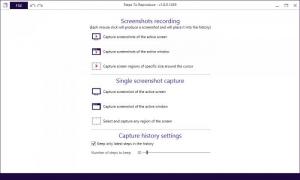StepsToReproduce
1.0.0.1439
Size: 14.62 MB
Downloads: 5646
Platform: Windows (All Versions)
Hey Bob, take a look at this PDF. Inside you will see images, annotated images of all the steps you need to reproduce to fix your problem. Stop bothering me every time you run into this problem, because I can’t afford to waste time on something that you could fix yourself. The PDF contains annotated screenshots that explain what you have to do. So go do it!
If that sounds familiar, then you’re going to love StepShot’s screen capture tool, StepsToReproduce. You can use it to take screenshots of whatever is on your screen. You can take a series of screenshots or a single screenshot – of the active screen, of the active window, of any rectangular region on the screen.
Once you have the screenshot, you can annotate and edit it: add shapes to it, highlight areas, add text, draw lines and arrows, add sequence numbers, and more. When you’re done annotating the screenshot or series of screenshots, you can export everything as a PDF document. You can also save individual screenshots as PNG images, you can upload screenshots to ImageShack, and can email screenshots.
The system requirements for running StepsToReproduce are: Windows Vista or newer; .NET 4.0 client or newer; 1024x768 screen resolution or better; at least 2GB of RAM. A very straightforward setup wizard will help you install StepsToReproduce on a PC that meets these requirements. To be honest, the requirements are so low that modern and even older PCs will easily meet them.
All the functionality that StepsToReproduce has to offer is clearly presented on its interface. This means you’ll spend little time figuring things out. And that’s a good thing because, after all, StepsToReproduce is mean to help you save time. Still, if you need some help, you can find it on this how-to page.
StepsToReproduce is free software.
StepsToReproduce is great for creating tutorials. Use it to take screenshots, annotate said screenshots, then export everything as a PDF document. When someone asks “how do I do this?” just give them the PDF.
Pros
The system requirements for running StepsToReproduce are quite low; installing the application on a Windows PC is an effortless task. A handy how-to is available online; not that you’ll need it, because StepsToReproduce is incredibly easy to use. Take a series of screenshots or just a single screenshot; annotate screenshots, upload them to the web, save them locally, export them as a PDF document. StepsToReproduce is free software.
Cons
None that I could think of.
StepsToReproduce
1.0.0.1439
Download
StepsToReproduce Awards

StepsToReproduce Editor’s Review Rating
StepsToReproduce has been reviewed by George Norman on 08 Sep 2015. Based on the user interface, features and complexity, Findmysoft has rated StepsToReproduce 5 out of 5 stars, naming it Essential